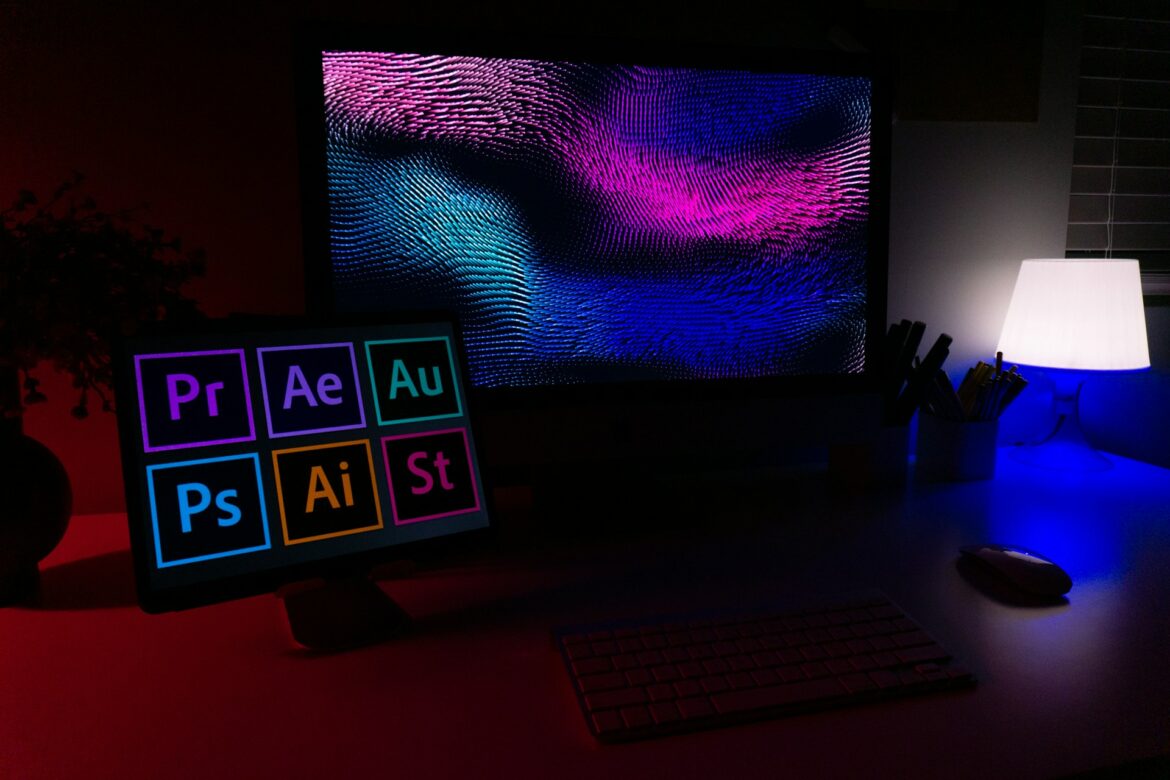In the realm of digital design tools, Canva and Adobe Express are two giants that often come up in conversations about accessible and powerful graphic creation. Both platforms cater to a broad audience, from beginners to seasoned professionals, offering a range of features that simplify the design process. As the demand for quick, visually appealing content grows—whether for social media, marketing, or personal projects—understanding how these tools stack up becomes essential for anyone looking to pick the right one for their needs. This article delves into the core differences between Canva and Adobe Express, helping you decide which might be the best fit for your creative endeavors.
Comparing Features and User Experience of Canva and Adobe Express
When it comes to features, Canva is renowned for its intuitive drag-and-drop interface, an extensive library of templates, and a user-friendly design that makes creating stunning visuals straightforward. It offers thousands of free elements—including photos, icons, and fonts—making it ideal for users who want quick results without deep technical skills. Adobe Express, on the other hand, provides a slightly more streamlined experience with a focus on integration within the Adobe ecosystem, offering robust editing tools and access to Adobe’s stock assets. Its interface is sleek and modern, but some users may find it less beginner-friendly compared to Canva’s highly accessible layout.
In terms of design capabilities, Canva excels at social media graphics, presentations, posters, and more, with a vast collection of customizable templates. Adobe Express emphasizes brand consistency, allowing users to create templates tied to their Adobe Creative Cloud accounts, which is a significant advantage for professional workflows. Both platforms support collaboration and sharing, but Canva’s real-time editing and comment features tend to be more seamless for teams working remotely. Meanwhile, Adobe Express’s integration with Adobe Photoshop and Illustrator can be a game-changer for users who need more advanced editing options, although this might come with a steeper learning curve.
User experience is a critical aspect where Canva often wins for beginners thanks to its straightforward interface and step-by-step guides. Adobe Express offers more depth for those familiar with Adobe’s tools, making it suitable for users who want to expand beyond basic design and dive into more complex edits. Both tools are accessible via web browsers and mobile apps, ensuring flexibility, but Canva’s lighter footprint and simplicity make it a go-to for quick projects, whereas Adobe Express leans toward those who need a more professional touch without switching to full desktop software.
Which Design Tool Offers Better Value for Creatives?
When evaluating value, Canva’s freemium model is highly attractive, giving users access to a vast number of features and templates at no cost. Its affordable subscription plans unlock additional premium assets and functionalities, making it a cost-effective solution for individuals, small businesses, or social media managers. The platform’s ease of use means that even those with minimal design experience can produce professional-quality visuals rapidly, saving time and resources. For creatives who prioritize quick turnaround and simplicity, Canva provides excellent bang for your buck.
Adobe Express’s value proposition is different; it’s particularly compelling for existing Adobe Creative Cloud users, as it integrates seamlessly with Photoshop, Illustrator, and other Adobe apps. This integration allows for a more cohesive workflow for professionals who are already invested in Adobe’s ecosystem. Though some features require a subscription, the added capabilities—like advanced editing and brand management—are valuable for those looking to develop more polished, professional-grade content. For creative teams working within Adobe’s environment, Adobe Express offers a compelling, integrated solution that complements their existing software suite.
Ultimately, the better value depends on your specific needs. Canva is more accessible for beginners and those seeking quick, visually appealing content without a steep learning curve. Adobe Express tends to serve more advanced users and professionals who need deeper editing tools and ecosystem integration. Both platforms offer free trials, so testing each can help you determine which provides the right mix of features, ease of use, and affordability for your projects. In the end, choosing between the two hinges on your technical comfort level, workflow preferences, and the scale of your creative ambitions.