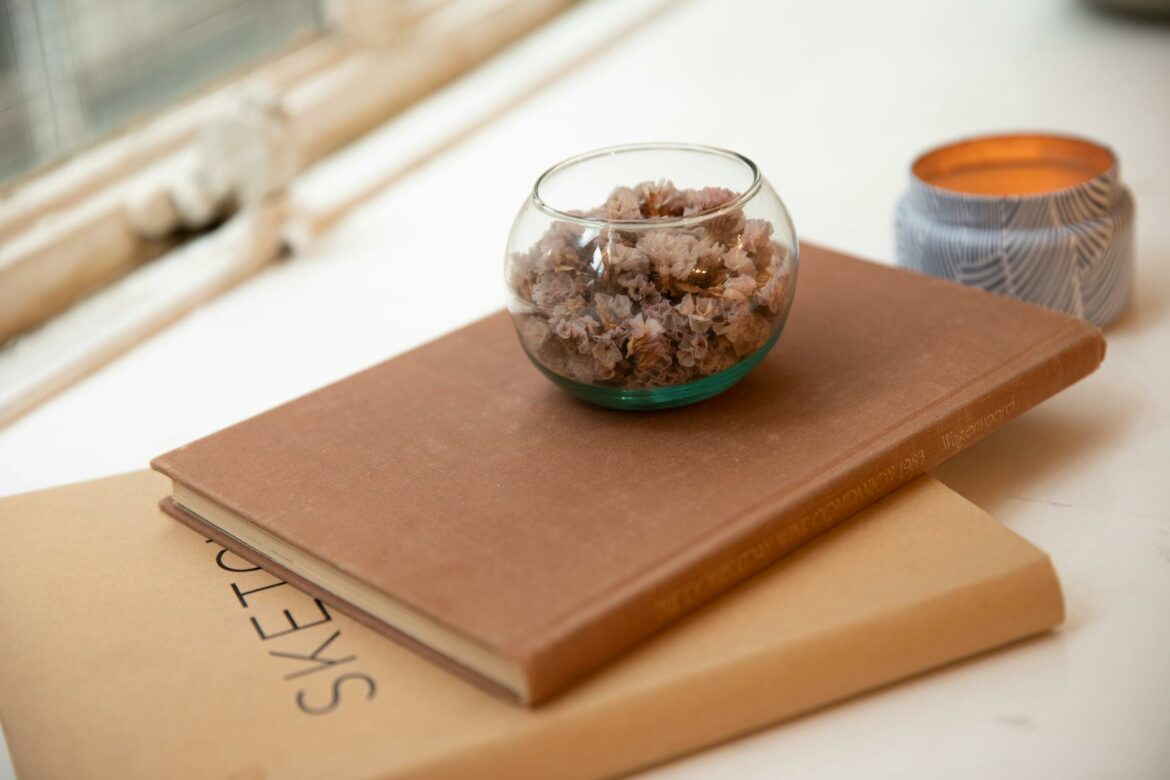Late one night, as I stared at my laptop, my mind swirled with the chaos of countless tabs, reminders, and tasks yet to be completed. Suddenly, it struck me: my laptop could do a lot more than just browse the web or play music. With a few simple automations, it could become a more efficient extension of my mind, saving me time and reducing my stress. The beauty of these automations is that they can transform a seemingly ordinary machine into a smarter tool, one that anticipates your needs instead of merely reacting to them. Let’s explore some uncomplicated yet powerful automations that can elevate your laptop experience.
One of the most effective ways to enhance your laptop’s functionality is through task automation. Imagine needing to send weekly reports every Friday at 4 PM. Instead of manually drafting an email and attaching files every week, you can set up an automation that does it for you. Using a simple script or a task automation tool, you can create a scheduled task that pulls the latest data from your spreadsheets, composes the email, and sends it to the right recipients–all without any manual input. This not only saves you time but also ensures consistency in your work. You might wonder, how much time can such a simple automation actually save? In this case, it could easily save you 30 minutes each week, freeing you up for more important tasks.
Another fantastic way to make your laptop feel smarter is by automating your file organization. Have you ever struggled to find that one document buried under layers of folders? With automation tools, you can create rules that automatically sort files based on criteria you define. For example, you could set up a rule that moves all PDF files to a specific folder labeled “Reports” whenever they are downloaded. This way, your downloads folder doesn’t become a chaotic mess, and you can locate important files with ease. Imagine opening your folder and finding everything exactly where you expect it to be. It’s a small change that significantly reduces frustration.
you can also automate your backup processes. Regularly backing up your files is essential but often feels like a tedious chore. However, by using cloud storage solutions with built-in backup features, you can set them to automatically sync your important documents and folders at specified intervals. This means you can work without worrying about losing data–your laptop will handle it in the background while you focus on your tasks. Such a setup not only protects your information but also gives you peace of mind.
Speaking of background processes, consider automating your app launches based on your habits. If you find yourself frequently using specific applications during your work hours, a simple automation can launch them all at once when you start your day. For instance, you could create a script that opens your email client, project management app, and calendar all in one go. This way, you can dive straight into your work without having to search for and open each application individually. It’s a small adjustment, but it streamlines your workflow and helps you hit the ground running.
Then there’s the realm of notifications. We all know how distracting constant alerts can be, making it hard to focus. You can automate your notifications to ensure that only the most important ones come through during your working hours. For example, you could set specific “do not disturb” hours during which only messages from key contacts or apps will be allowed to notify you. This maximizes your concentration and minimizes interruptions, enabling you to work more efficiently.
A pragmatic approach to automating your laptop experience also includes optimizing your browsing habits. Many browsers offer extensions that can automate repetitive tasks like filling out forms or logging in to websites. You could use a password manager to save your login credentials securely, so you only need to enter them once. This not only speeds up your browsing but also enhances your online security.
Additionally, consider automating your calendar management. With tools that integrate with your email and calendar, you can set rules for scheduling meetings based on your preferences. For instance, you might want to automatically decline any meetings scheduled during your dedicated focus time. This ensures that your work hours remain uninterrupted, allowing you to concentrate on what truly matters.
Lastly, let’s talk about system updates. Automating your software updates will keep your laptop running smoothly without the hassle of manual checks. You can configure your operating system to automatically install updates during off-hours, so you don’t have to worry about interrupted work sessions. This simple automation ensures that your laptop remains secure and up to date, which is critical in today’s digital landscape.
Integrating these automations into your laptop routine doesn’t just make it feel smarter; it actively boosts your productivity and allows you to reclaim precious time. In a world where every minute counts, why not let technology work for you? With just a few tweaks and setups, your laptop can transition from a basic tool to a savvy assistant–one that adapts to your workflow and enhances your daily tasks.